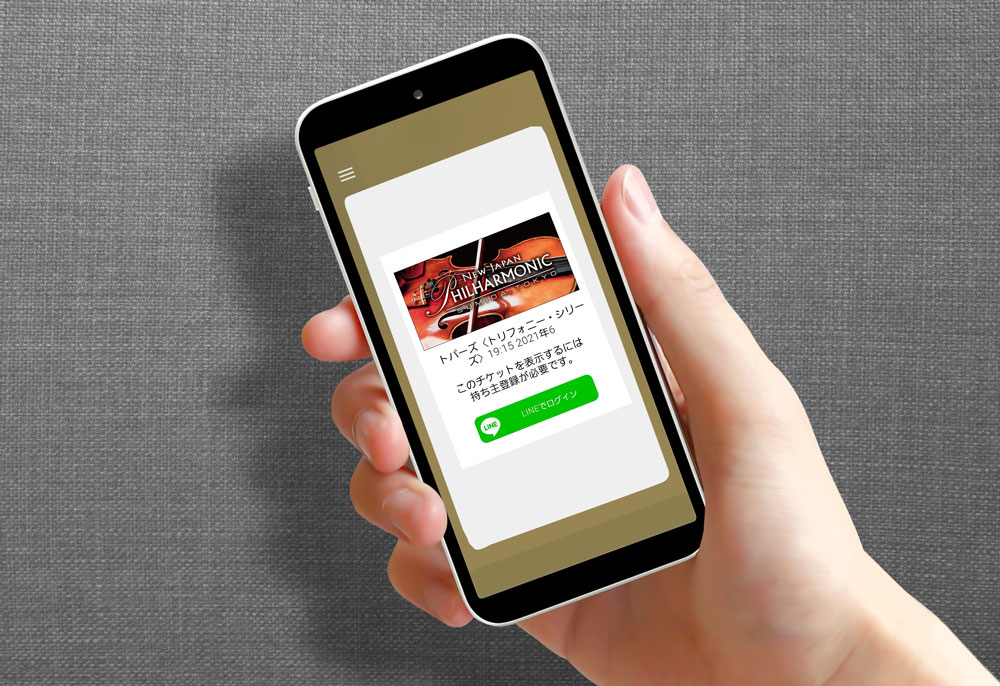
新日本フィル・チケットオンラインからのご予約の際、電子チケットを選択することができるようになりました。2021年6月3日15時以降のご注文よりご利用いただけます。
特徴
- 非対面非接触!
- チケットの受け渡しも友人知人に直接会うことなく可能に!
- 紛失・チケット忘れを軽減
- ペーパーレスなので発券手数料や配送手数料不要
(電子チケットシステム利用料が1件あたり150円かかります)
対象公演
全ての主催公演(定期演奏会・特別演奏会・室内楽シリーズ)
定期演奏会は1回券、チケット・マイプランをご購入時にご利用いただけます。連続券は対象外です。
必要なものは?
スマートフォン(iPhoneまたはandroid)があればご利用いただけます。
(コミュニケーションアプリLINEのインストールが必要です)
※スマートフォン以外の携帯電話(フィーチャーフォン)やらくらくスマートフォンではご利用いただけません。タブレットは非推奨端末です。
新規会員登録が必要?
新日本フィル・チケットオンラインに会員登録済みのお客様はそのままご利用いただけます。
ご注文方法
- 新日本フィル・チケットオンラインからチケットをご予約いただく際、「クレジットカード決済」
→「電子チケット発券」をお選びください。 - 決済完了後に「電子チケット発券情報メール」が届きますので、URLまたはオンラインチケットのお客様マイページ「電子チケット一覧」でご確認ください。
- チケット代金のほかに、電子チケットシステム利用料が1件あたり150円かかります。
- チケットの分配も可能です。
MOALA Ticketご利用の流れ もご確認ください。
演奏会当日の流れ
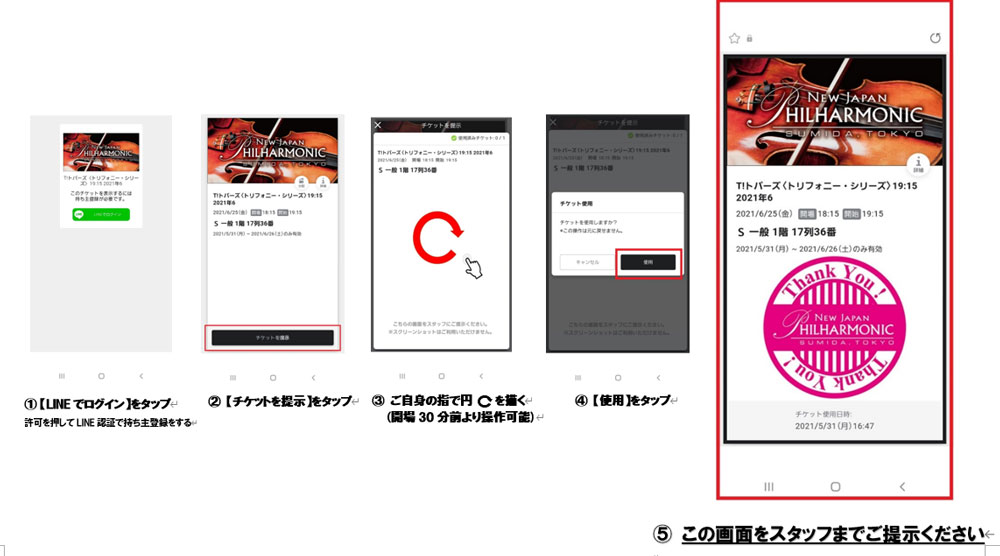
①チケットURLをタップして、LINEでログインしてください
- チケットを表示する際は、LINEが必要です。
- かならずご来場者様のLINEでログインして、持ち主登録をしてください。
- LINEログインについての詳細はLINEログイン 持ち主登録をご覧ください。
②「チケットを提示」ボタンを押して、チケット画面を開いてください
[複数枚チケットの場合]
チケットを横にスワイプすると、次のチケットがご確認いただけます。事前に同行者様にチケットを分配することができます。【チケットの分配方法】
- スムーズな入場のために、チケットの分配は事前にお済ませください。
③お客様ご自身で画面に指で円を描いてください。
- 開場30分前より操作可能です。
- 「チケットを提示」ボタンを押すと、「利用モード」になり、スタンプが反応するようになります。
- QRコードはイベントによって表示されない場合があります。
④「チケットを使用しますか?」で「使用」を押してください。
⑤入場口にてスタンプ画像をスタッフまでご提示ください。
MOALA Ticketご利用の流れ もご確認ください。